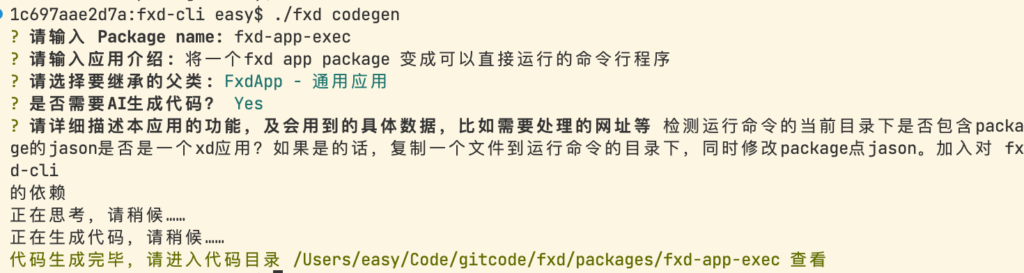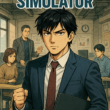为什么
写完 fxd app 以后,如果我们想要提供给其他人使用,当然可以发布到 npm 然后让对方安装 fxd-cli 调用。但这消耗了使用人太多的脑细胞,ta需要知道 fxd 是什么、fxd-cli是什么,最后才是fxd app本身。
是什么
fxd-as-exec 是一个 npm 命令行工具,可以为你的 fxd app 添加独立运行的能力。
如何使用
假设你已经开发好了一个 fxd app 放在 folderA 中。只需要在终端进入目录运行 fxd-as-exec 即可
cd folderA
npx fxd-as-exec运行结果:
Need to install the following packages:
fxd-as-exec@1.0.1
Ok to proceed? (y) y
🎉 FXD exec initialized successfully. Use the following command to run it (after npm install):
node exec.js [command] [options]
🚀 After publishing to npm, you can run it using the following command:
npx fxd-app-you-created [command] [options] 本地测试
fxd-as-exec 复制 exec.js 到你的目录,并修改了 package.json 中的一些依赖。因此需要先运行 npm install,再运行 exec.js
cd folderA
npm install
node exec.js 发布
测试没问题后,运行 npm publish 将 fxd app 发布的 npm,然后其他人就可以通过以下命令直接使用了。
npx fxd-app-you-pushlished附带参数的话,需要显式指明 command。如 main 不能省略:
npx fxd-app-article-editor main --url="https://github.com/microsoft/graphrag"附加
fxd-as-exec 应用直接通过 fxd codegen 应用生成,只修改了不到10%的代码,整体耗时不到1小时。你也可以通过 codegen 加速开发。